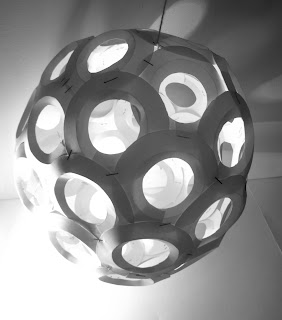As the task is to create a poster for 100 years of GF Smith paper, I want it to be striking and show off the interesting forms that paper can be made into.
One idea was the subject of 'trees'- I thought this could be a potentially good starting point and theme, after all, paper does come from trees!...
instead of actually constructing a paper tree I thought I could create a series of cuttings of patterns and words- which include the information needed in the poster; I would then physically attach the pieces to a tree outside, the paper could almost 'swoop' from branch to branch. The lighting aspect would be quite a challenge, however, I was thinking if I photographed the work on a sunny day and if I chose a certain location, that the sun could shine through onto the words and patterns- although this is a very ambitious idea, I want to give it ago. To include a 3D aspect to the piece I could include the 3D ball I made in task 1 hanging from a branch.
If this idea fails, a back up idea would still be the shapes, patterns and words carved out 2D however, I would try and add a few 3d shapes, it would then be photographed behind a white background with affective lighting. Another I idea would be to hang the piece in a window and let the natural light be a source to create shadow.
First of all, I will need to do some research on existing designers to get some inspiration; as I want to move away from the circular theme I was going for in task 1, I want to start looking at designers such as Helen Musslewhite's work; I love the use of colour and strong individual designs are very refreshing.
Here she has used numbers on patterned paper- I might use some sort of design on the lettering or even the '100' to make a dramatic statement.
Rob Ryan is a designer who makes very precise cuttings and intricate designs from paper.
I love the use of colour in this piece; limiting it to just black white and a few dots of orange compliment each other well.
Again, this is just black and white but with the amount of detail, no colour is needed.
As I am interested in making a few patterns cut out from paper as part of my design, I chose to have a look at the designer 'Shepard Fairey'; his designs are very bold and strong and the patterns are not too small in some of his designs, so would be a great source and inspiration to start working from.
Here are a few pattern designs I came up with in my sketchbook and I feel pretty confident as to which sort of style and design I will work towards in my final